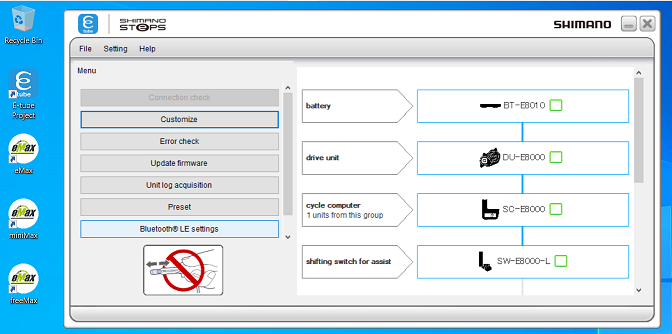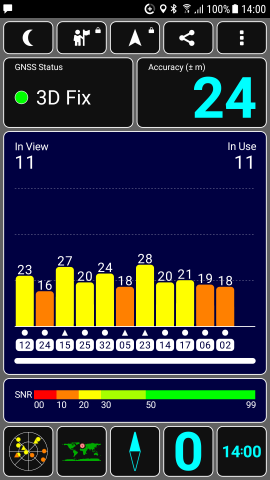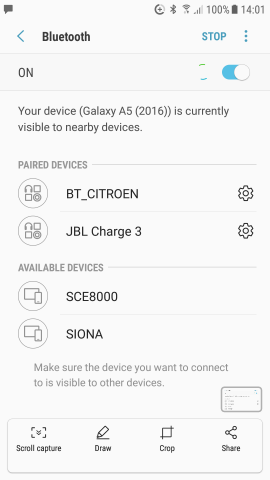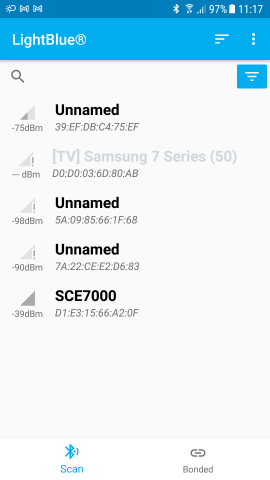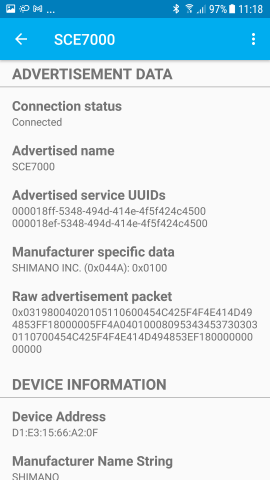|
This page is made on: 2020-November-31.
I had the impression that a pairing code was not needed but at some point in time the BLE connecting problems started.
The Bluetooth Low Energy (BLE) connection between STEPS display and phone just would not start, no connection.
On this page you can find some solutions to that problem.
I assume this page applies to all Shimano STEPS display devices.
See also the spreadsheet for tweaking the assist ratio and motor torque index.html (bottom page)
- Check this page: https://e-tubeproject.shimano.com/faq/ and
these manuals https://e-tubeproject.shimano.com/pdf/Pairing_Manual-ENG.pdf and
http://www.emax-tuning.com/brief_intro_to_eMaxMobileApp.pdf chapter 15 and
https://www.stunlocker.com/doc/ST_Manual.pdf chapter FAQ.
- Always perform the correct sequence of steps: start app, power ON ebike, connect, do your tweak, disconnect and terminate app.
DO NOT SKIP THE DISCONNECT STEP !!! and give the app some time to really disconnect.
Better not power OFF the ebike while connected with the app.
- Make sure the location service is enabled on the phone, this is required by BLE. Check Settings : Security & location.
Install one of the free GPS tools and let it determine your location.
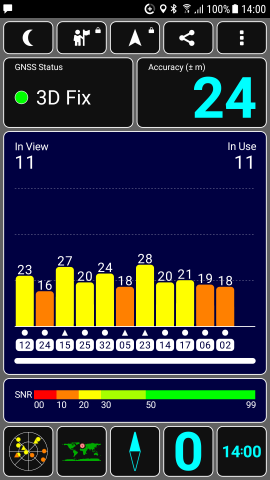
- Check on www.gsmarena.com if the phone has the BLE mode.
Search for the COMMS line with LE:
"COMMS Bluetooth 4.2, A2DP, LE, EDR, aptX (5.0 after SW update)"
Or install a Bluetooth LE checker (BLE checker) on your phone and let it perform a check.
If your phone does not support Bluetooth LE then you have to buy a newer phone.
WARNING: both methodes may indicate your phone has Bluetooth LE hardware but if the Andoid version does not supports it... My Nexus 7 just refuses seeing the SCE8000 and it has BLE hardware.

- Make sure Bluetooth is enabled in the phone. Check under Settings, Connections that Bluetooth is enabled.
Check the phone's list with paired bluetooth devices with the display named SCE8000 or SCE7000 or SCE6000 or ... device.
- If you have connection problems then:
1- Power OFF your ebike.
2- On your phone remove the STEPS display from the list of paired devices.
3- Stop all running apps.
4- Power Off the phone, wait 1 minut and Power On the phone.
In addition: stop as many apps as possible, especially social media apps or other apps that are constantly 'online';
disable Wifi; and of course any running Bluetooth connection with speakers, headphones or whatever.
In my case the Citroen Connect app on the Galaxy A5 is constantly trying to connect with the car, a Citroen C5.
- What normally should work:
1- Go to the phone's Settings Bluetooth page with paired/available devices. There should be no STEPS display !!!
2- Power ON your ebike.
3- On the phone's Settings Bluetooth page the STEPS display should become visible as an available device, example SCE8000.
4- On some STEPS displays (SCE8000 ?) you may have to activate BLE via the ebike's menu.
5- Once the STEPS display is available on the phone tap on it and the pair code will be asked. Enter the code fast before the ebike disconnects.
If the STEPS display shows up then start E-tube or other tweak app and try to connect. Enter the passkey when asked but be FAST.
If the STEPS display does not show up in the list ? If you are on Android you could try a BLE scanner "LightBlue" Bluetooth Low Energy.
LightBlue connects, via Bluetooth (without pairing), to the STEPS display and reads the advertised data/available sevices.
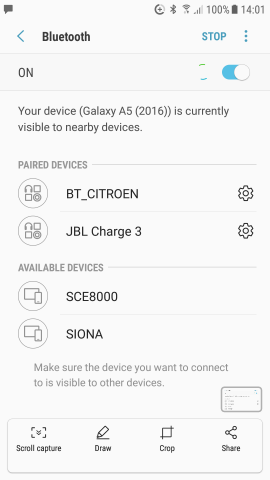 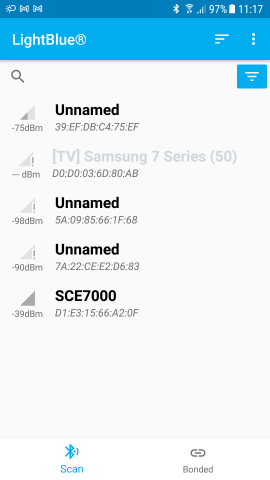 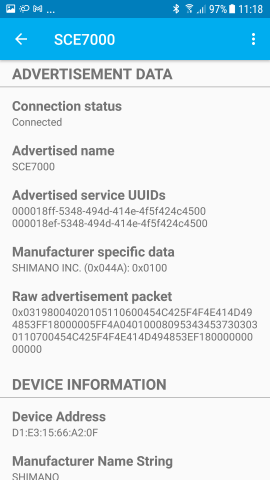
- The default passkey for pairing (pairing code) is: 0000 or 000000 .
The current version of E-Tube (3.4.3 or later) forces you to change the default code (all zeros) to a private one, so select an 'easy to remember' new code, example 100000.
- My phone would not pair with an SCE7000, the forget function in the Settings -> Bluetooth menu did not help at all.
When I tried the same procedure with Shimano's E-Tube app it connected immidiatly to the SCE7000, after I powered the ebike ON.
So instead of What normally should work try it with the E-Tube app.
You may have to repeat some steps several times before being successful.
- Backup any license keys you have, then go to the phone's Settings menu -> Apps -> (example) eMaxMobileApp. Clear the app's storage area.
This erases the stored pairing code (and licence key) and the app will request the pairing code again and type it in fast before the pairing fails.
You will also have to enter the licence key again (after pairing).
You may also try un-installing the app (don't forget to clear cache and data).
- Remember: always first start the app on the phone and then power ON the ebike (and if needed activate BLE via the ebike's menu) !!
If the pairing fails stop the pairing process, switch off the ebike and start again.
- Finally, if all fails: reset the passkey (pair code). This is only possible via the Shimano SM-PCE1 or SM-PCE02 interface and the Windows E-tubes program.
If you do not have such interface your local ebike dealer or a friend may have it and reset it for you.
If you are going to buy an interface then go for the Shimano SM-PCE1 interface because that interface allows downgrading the motor version, together with an older 3.3.2 version of the E-tubes program,
while with the SM-PCE02 interface, with E-tube 3.4.5 or later, it needs a 'rename' trick to install an older motor version . See screenshots below.
I do not know if the passkey can be reset with the much cheaper SM-BCR2 interface.
|